The Dyno2 software has a very flexible sensor characteristic system that allows to convert any sensor voltage characteristic to physical value. The characteristic has an unlimited number of points and can be saved in and loaded from files.
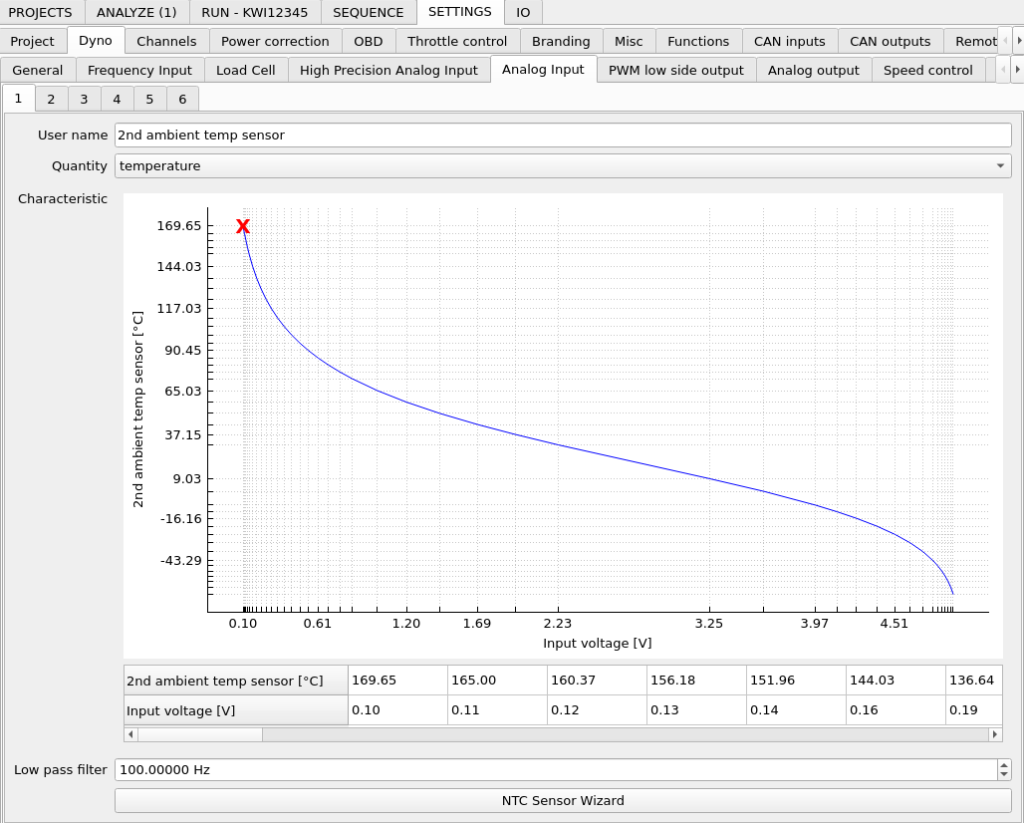
For the common NTC type temperature sensor, there is a tool that will generate and optimize sensor characteristic according to entered temperature – resistance points.
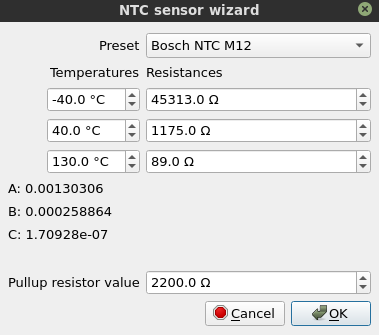
Other simple sensors such as pressure sensor can be characterized in a very easy way.
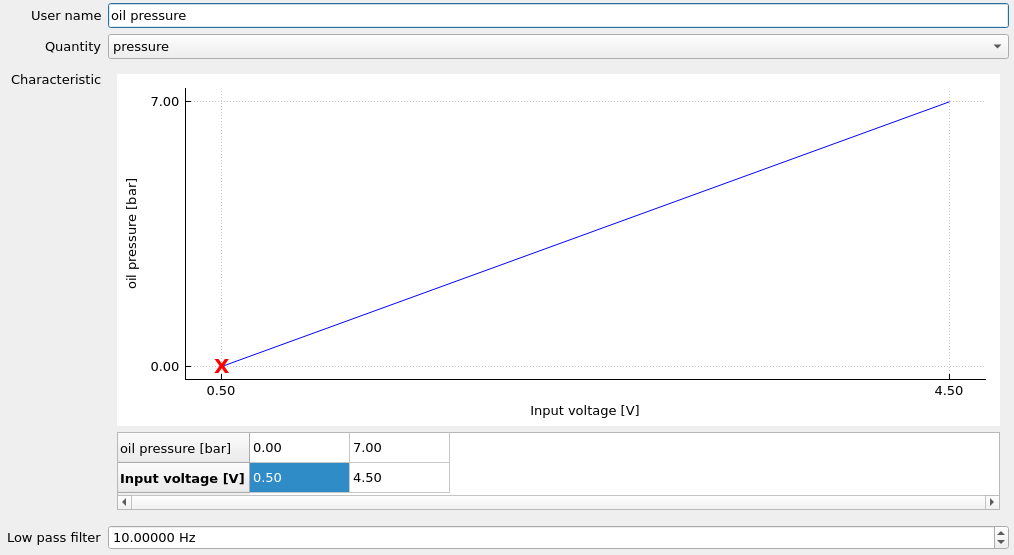
To set up a new sensor:
- enter signal name to identify data channel in software later
- select signal physical quantity
- right-click on the chart and select input unit of the characteristic
- fill up as much characteristic points as you need
- optionally set up low pass filter frequency to filter out noise on the signal
Shortcuts available to speed up characteristic editing:
- Del – deletes characteristic point
- I – inserts new point to the left of the current one
- O – inserts new point to the right of current one
