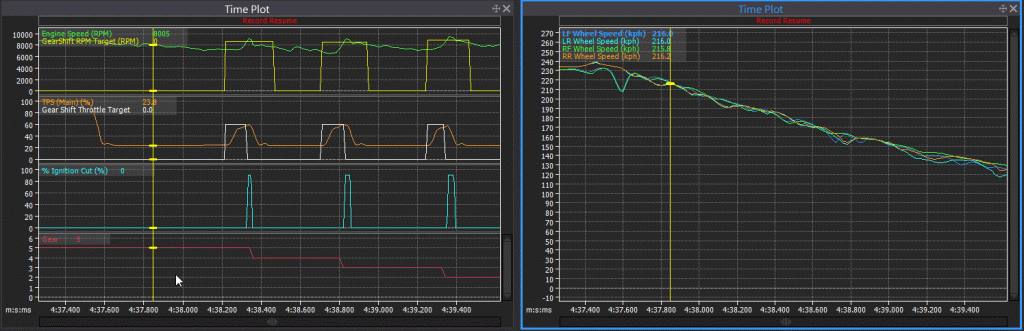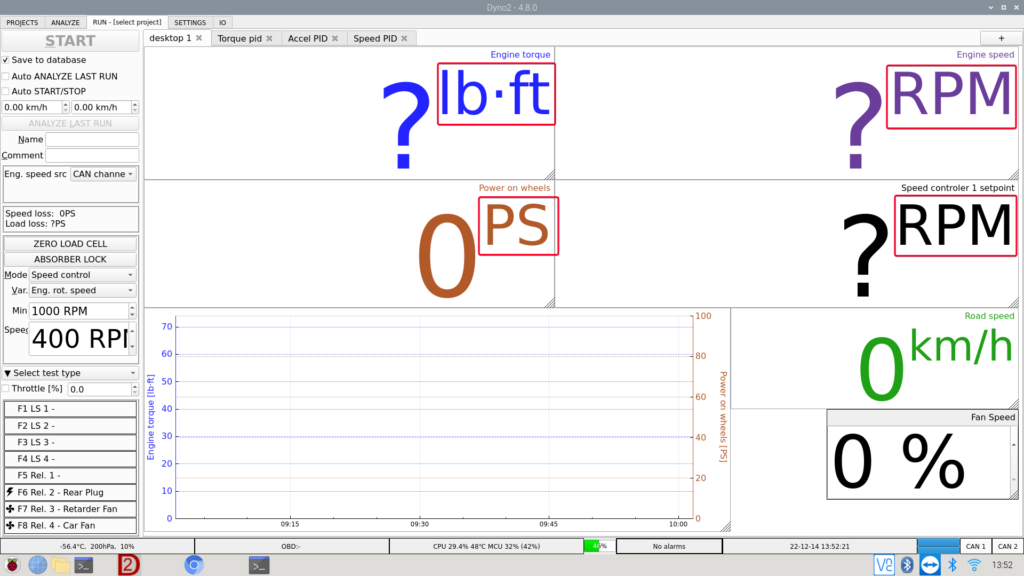Synchronise user graph “cursor” with main graph cursor
Hopefully I am not just dumb and requesting functionality that is already available in Dyno2. I think it would be nice to be able to link the cursors on separate graphs (assuming they have the same X axis variable). If implemented it may also need a button in analysis view or the context menu to […]
Synchronise user graph “cursor” with main graph cursor Read More »