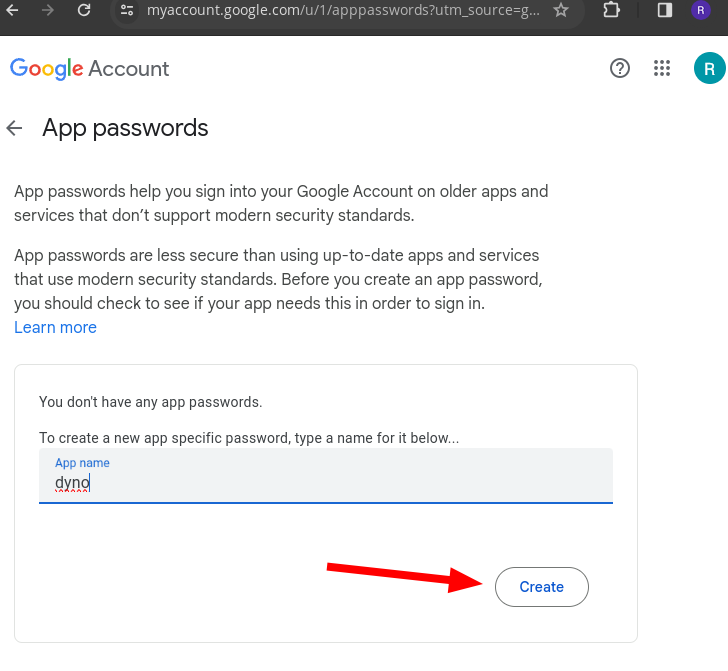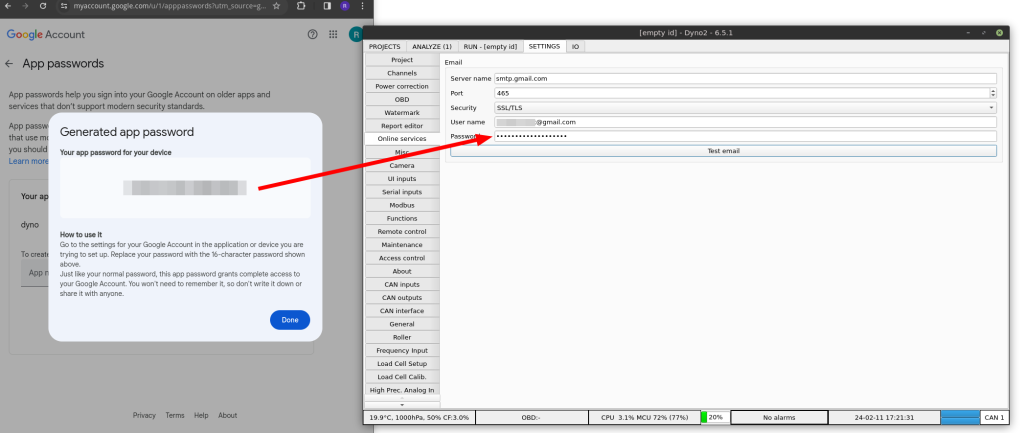Dyno2 software can send dyno reports directly to your customer’s email. After your e-mail account is configured, this function is visible in the print preview window, the same you used for printing reports or exporting them to PDF.

In the print dialog, the customer email entered in the project details, is filled in by default. You can change it to another address too. Multiple coma-separated addresses can be entered.
- Customer address
- Button to send the report to the customer email
- Button to send the report to your email
Your email account should be set up in SETTINGS / Online services
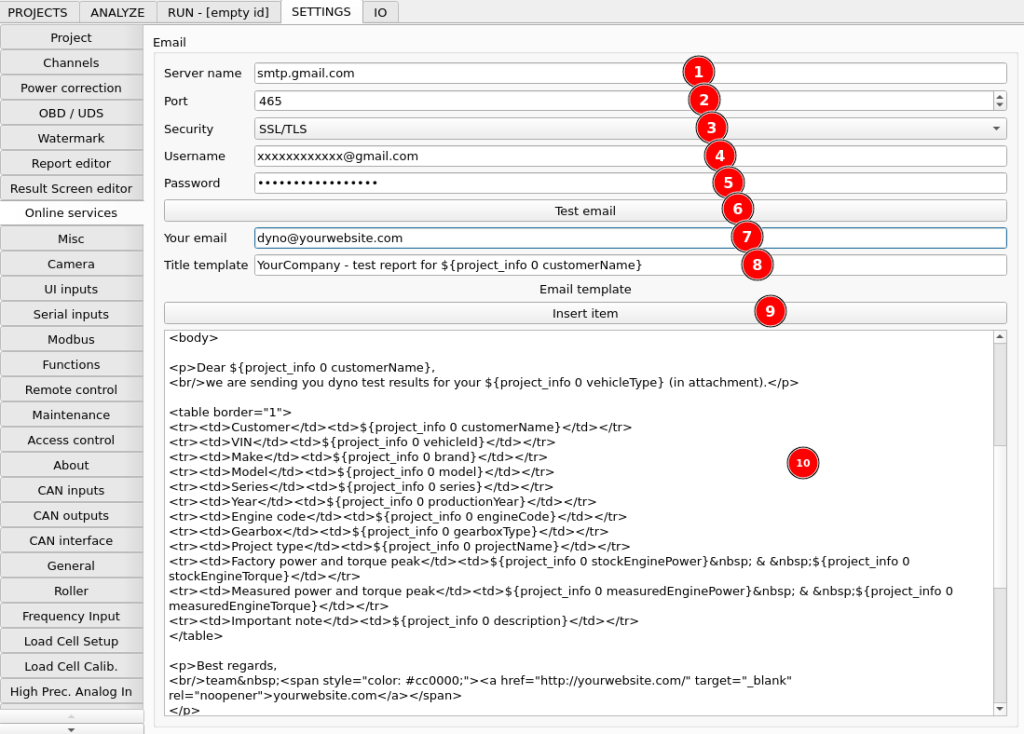
- Email provider server address
- Server port
- Security
- Username
- Password
- Button to test email configuration
- Email address used if you press the “Email to yourself” button in the Print Preview dialog.
- Email title template
- Button to insert project or run information into the email template
- Email body template
You can find out how to fill the server settings in your email provider documentation.
Gmail configuration
Due to high security concerns at Google, Gmail won’t work with your main account password. To use it, you need to set a separate app password.
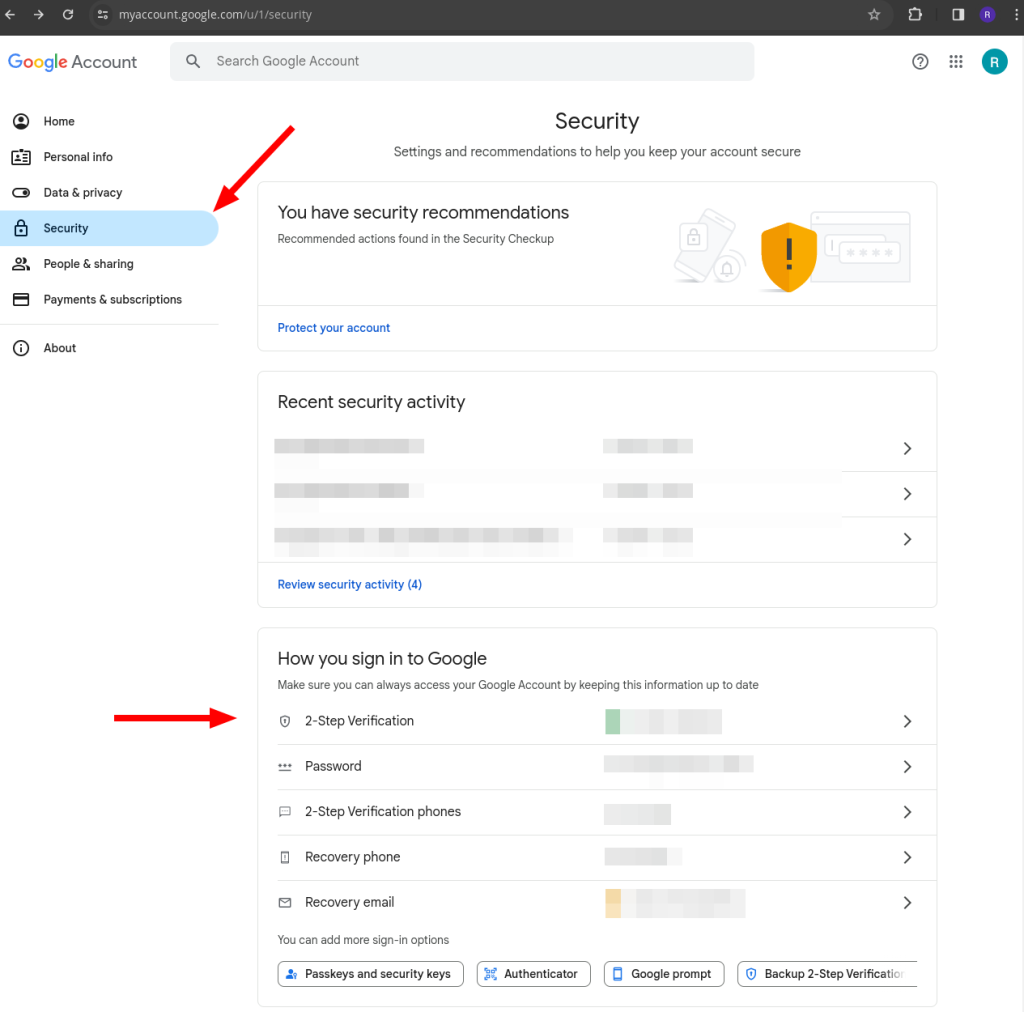
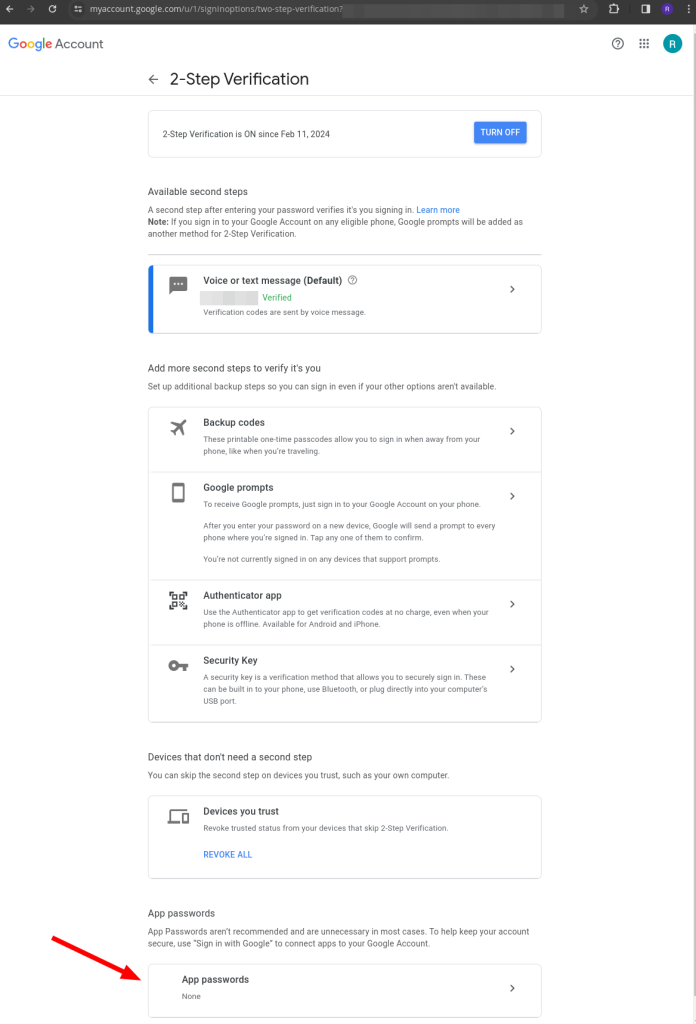
Recently, App passwords section disappeared from 2-Step Verification page. You can get to it by going directly to this link:
https://myaccount.google.com/apppasswords