Hopefully I am not just dumb and requesting functionality that is already available in Dyno2. I think it would be nice to be able to link the cursors on separate graphs (assuming they have the same X axis variable). If implemented it may also need a button in analysis view or the context menu to turn this function on or off if needed? I think I would have it enabled all the time but others may use it differently.
I find this functionality useful in other logging software, for example if you have a dip in torque at 5000RPM, you can drag the cursor to where the dip is and all other graph cursors will be showing data from the same time (or RPM) instant. I attached a .gif that may show what I mean better if my explanation isn’t clear.
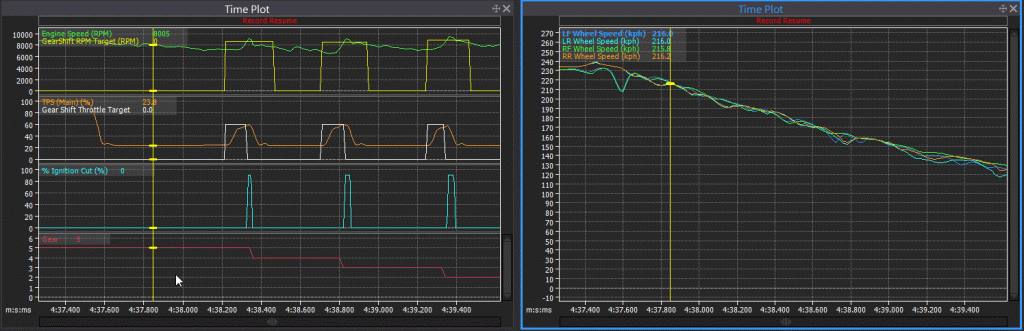
Synchronise user graph “cursor” with main graph cursor
1


You’re not dumb. That wasn’t available till now 🙂
I added it in 6.23.0 and decided to go through a run time as a synchronization point instead of some axis variable. This way you can see values on other graphs even if they don’t share any variable.
Amazing service there again Ronald, I will have a play with that in the next couple of days, I think it will be a nice addition.