If possible I think it would be nice to have some control over the size of the unit label text in the number widgets.
I use quite large size widgets so I can clearly see the data I want from the drivers seat (chassis dyno), but I find the unit labels take up a whole lot more screen realestate than they really need too. My screen is 27# 1080P but I can only get channels across the width. On my last system I could fit 3 channels across and still comfortably read them. Even an option to turn the labels off would be good. While we are on the subject – maybe a choice of font for the number widget? I think some of me problem is the default font may be a little more difficult to read than my previous system so im using lager sizes. Neither of these are big concerns for me, just something I thought worth suggesting having more flexibility of fonts impacted performance or other functionality then I would be happy to just put up with it.
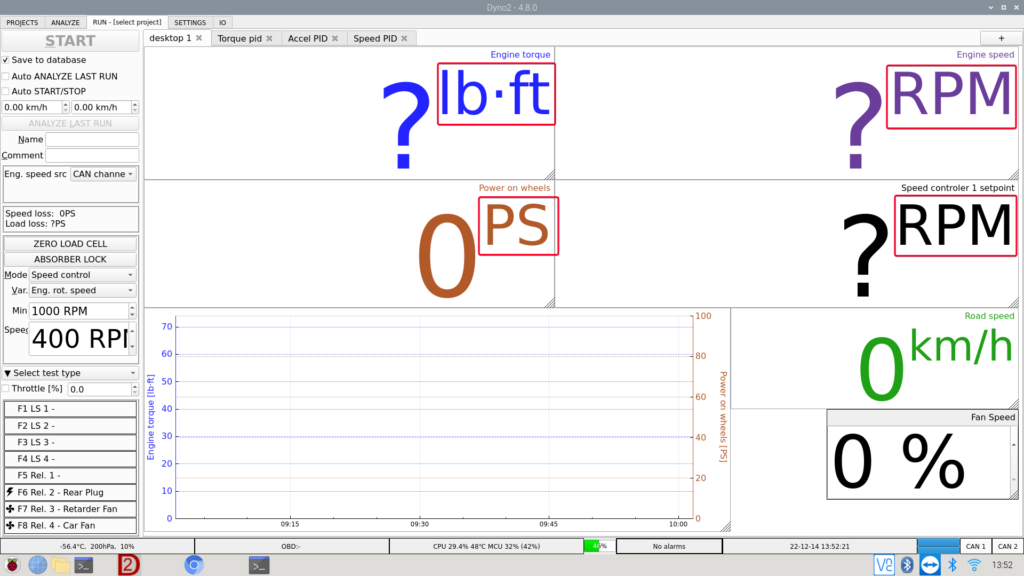
Desktop Number Widgets -Adjustment of Unit label font size
1


Unit font size adjustment added in 4.9.0.
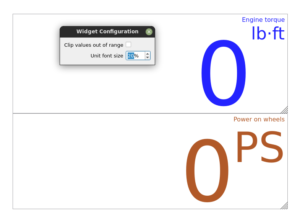
The application now uses the default font, which is DejaVu Sans. I don’t see any legibility issues with it.
Sometimes TVs mess up small details legibility. Here is a similar problem:
https://www.tenforums.com/graphic-cards/115454-tv-being-used-monitor-font-blurry.html